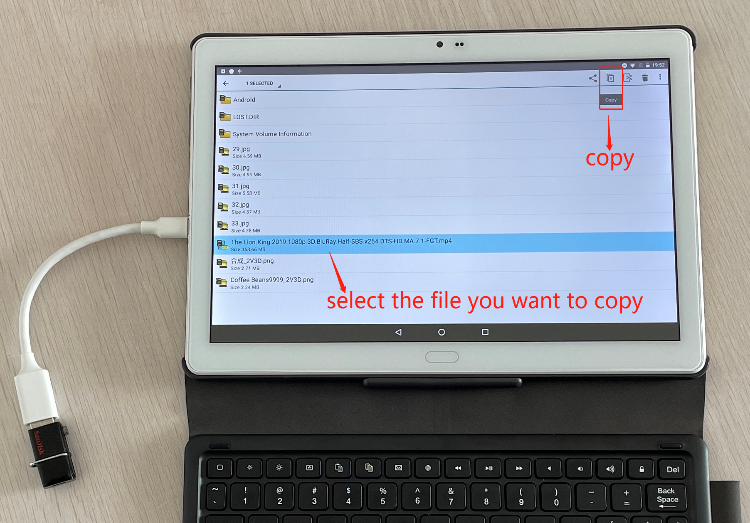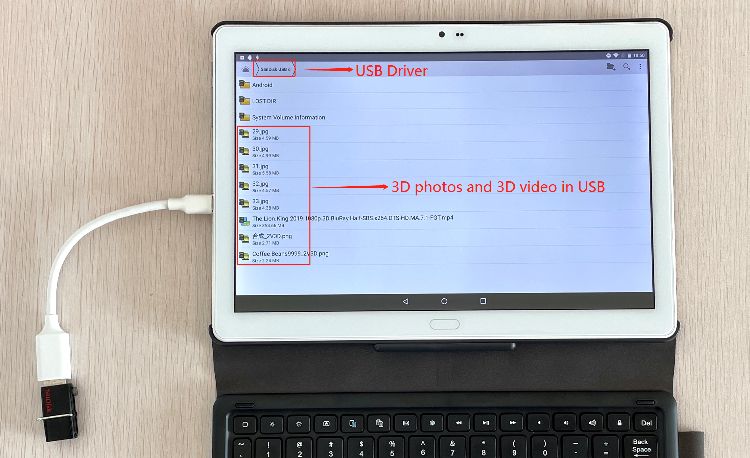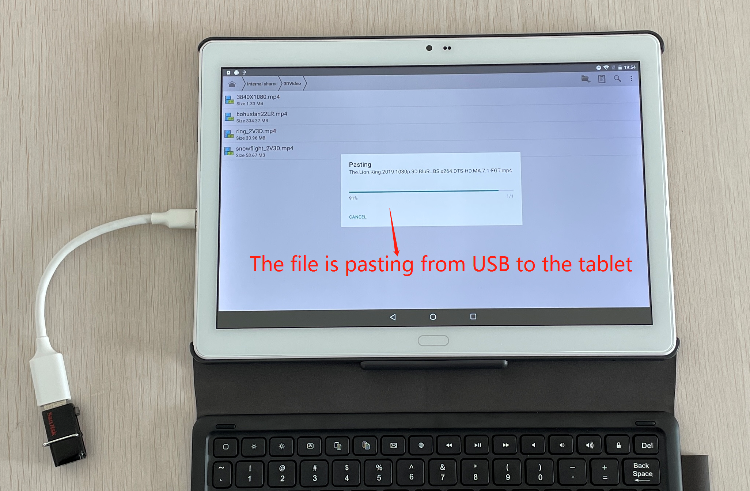1.How does ProMa King Tablet play 3D videos or 3D photos from USB driver (or external hard driver,memory storage of camera)?
ProMa King Tablet supports reading USB driver (or external hard driver,memory storage of camera) via an OTG adapter, which plays 3D videos or 3D photos from them directly, perfectly and conveniently.
1). Put your 3D videos or 3D photos into USB driver (or external hard driver,memory storage of camera), and plug the USB driver (or external hard driver,memory storage of camera) to an OTG adaptor;
2). Plug the OTG adaptor to the ProMa King Tablet;
3). On the tablet, click File Manager or Downloads on the main page, to open the USB driver (or external hard driver,memory storage of camera);
4). Select the video or photo you want to play. In here you will need to select to use 3D Player or sView preinstalled 3D app's to play it;
5). Play 3D video or 3D photo (support photos slideshow on sView ), by selecting the correct format L/R etc.
The following pictures take USB driver as an example:

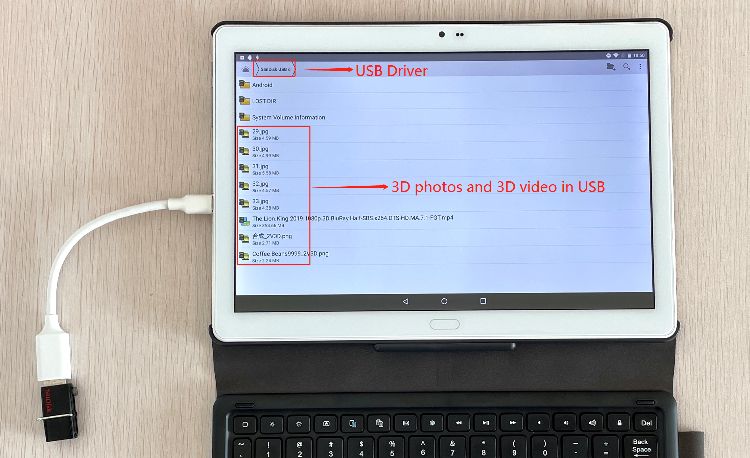
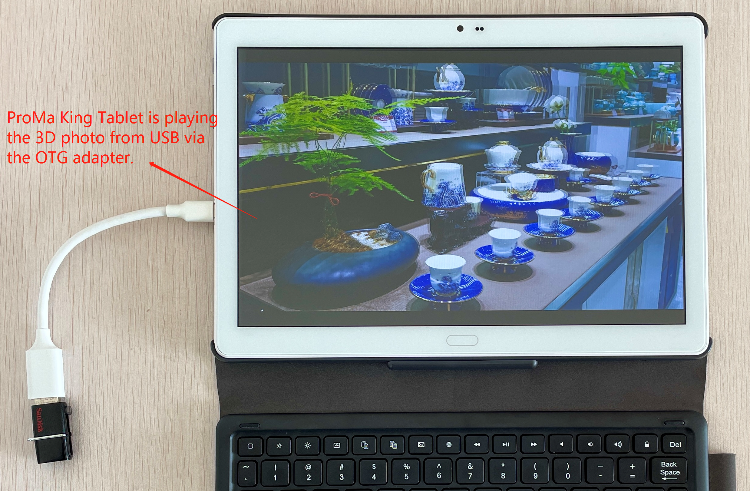
2.How to easily transfer files to ProMa King Tablet from USB driver (or external hard driver,memory storage of camera)?
ProMa King Tablet supports reading USB driver (or external hard driver,memory storage of camera) via an OTG adapter, which can copy files to the tablet from them directly and conveniently.
1). Put your 3D videos or 3D photos into USB driver (or external hard driver,memory storage of camera), and plug the USB driver (or external hard driver,memory storage of camera) to an OTG adaptor;
2). Plug the OTG adaptor to the ProMa King Tablet;
3). On the tablet, click File Manager or Downloads on the main page, to open the USB driver (or external hard driver,memory storage of camera);
4). Select the file or files in the USB driver (or external hard driver,memory storage of camera) which you want to copy to the tablet;
5). Select “Copy” on the top right corner of the tablet;
6). Open the directory file folder where you want to copy;
7). Select “Paste” on the top right corner of the tablet.
The following pictures take USB driver as an example: