

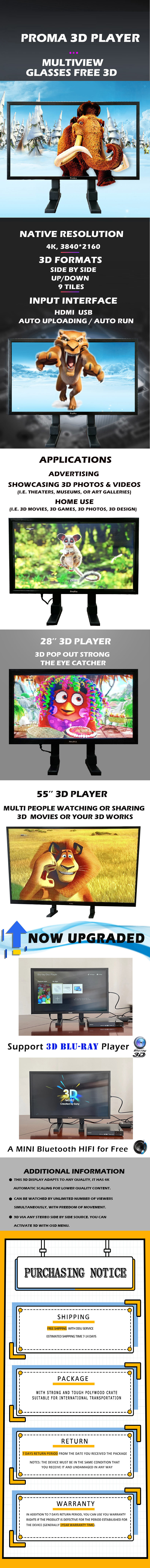
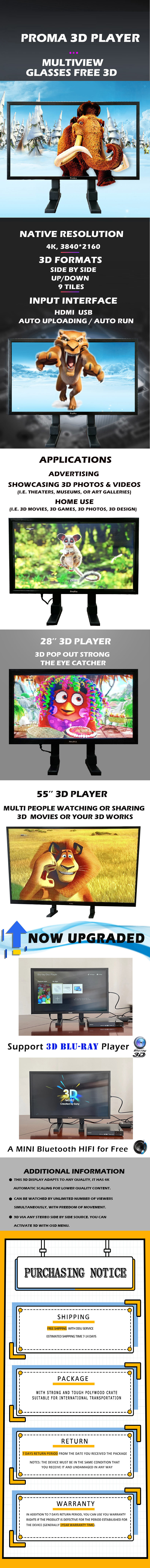
This new generation ProMa 3D Player Multi-view is with 3D player built-in, working alone and no need to attach to a computer. It is based on Android OS, outputs the ever best, sharp and clear multi-view 3D images with strong pop out and immersive effect.
It is the world 1st super condensed multi-view glasses free 3D player, allows multi people to watch 3D without glasses, size available at 28", 32", 55", 65", 85".
Model | N090L028 | N080L032 | N080L055 |
Screen Type | 28"LCD | 32” LCD | 55” LCD |
Screen Resolution | 3840 x 2160 | 3840 x 2160 | 3840 x 2160 |
Dynamic Contrast | 1000:1 | 1000:1 | 4000:1 |
Brightness | 300cd/m2 | 300 cd/m2 | 500cd/m2 |
Screen Ratio | 16:9 | 16:9 | 16:9 |
Best View Distance | 1.5m - 3.0m | 1.5m - 4.0m | 2.5m - 5.0m |
Viewing Angle | 178° | 178° | 178° |
Best Viewing Angle | ±45° | ±45° | ±45° |
3D Effect | 3D pop out strong, no ghost image, no dead zone | 3D pop out strong, no ghost image, no dead zone | 3D pop out strong, no ghost image, no dead zone |
3D Technology | Lenticular | Lenticular | Lenticular |
No of Views | Super multi view | Super multi view | Super multi view |
3D Format | 3D side by side, up and down, 3D frame sealed, 3D 9 tiles | 3D side by side, up and down, 3D frame sealed, 3D 9 tiles | 3D side by side, up and down, 3D frame sealed, 3D 9 tiles |
2D Format | Current available 2D format | Current available 2D format | Current available 2D format |
2D to 3D Conversion | 2D file to convert into 3D automatically | 2D file to convert into 3D automatically | 2D file to convert into 3D automatically |
OS | Android 4.2.2 | Android 4.2.2 | Android 4.2.2 |
Processor | Rockchip RK3066, CPU dual core ARM Cortex A9 1.5 GHz ( 1.6GHz), GPU Quad core ARM Mali-400 MP | Rockchip RK3066, CPU dual core ARM Cortex A9 1.5 GHz ( 1.6GHz), GPU Quad core ARM Mali-400 MP | Rockchip RK3066, CPU dual core ARM Cortex A9 1.5 GHz ( 1.6GHz), GPU Quad core ARM Mali-400 MP |
ROM | DDR3 1G | DDR3 1G | DDR3 1G |
Memory | 8G (ext. TF/USB) | 8G (ext. TF/USB) | 8G (ext. TF/USB) |
Input Interface | HDMI,VGA,USB | HDMI,VGA,USB | HDMI,VGA,USB |
Audio | L/R stereo channel | L/R stereo channel | L/R stereo channel |
Media Format | Video: MPEG1, MPEG2, MPEG4, H.264, WMV, MKV, TS, flv etc main stream format Audio: MP3 etc Photo: JPG, JPEG, BMP, PNG etc | Video: MPEG1, MPEG2, MPEG4, H.264, WMV, MKV, TS, flv etc main stream format Audio: MP3 etc Photo: JPG, JPEG, BMP, PNG etc | Video: MPEG1, MPEG2, MPEG4, H.264, WMV, MKV, TS, flv etc main stream format Audio: MP3 etc Photo: JPG, JPEG, BMP, PNG etc |
Flow Rate | Support 1080P@60Hz FHD | Support 1080P@60Hz FHD | Support 1080P@60Hz FHD |
Power | AC100V - 240V(50Hz-60Hz) | AC100V - 240V (50Hz-60Hz) | AC100V - 240V(50Hz-60Hz) |
Consumption | 55W | 55W | 85W |
Standby | ≤0.5W | ≤0.5W | ≤0.5W |
Working Temp | 0℃~50℃ | 0℃~50℃ | 0℃~50℃ |
Working Humidity | 20%~90%, no dew | 20%~90%, no dew | 20%~90%, no dew |
Storage Temp | -20℃~60℃ | -20℃~60℃ | -20℃~60℃ |
Storage Humidity | 10%~90%, no dew | 10%~90%, no dew | 10%~90%, no dew |
Dimension | 675.5(W)*396(H)*56(D)mm | 743.0(W)*436.0(H)*56.0(D)mm | 1249(W)*749(H)*93(D)mm |
Net Weight | 14KG | 16Kg | 47Kg |
Dimension with Stand | 675.5(W)*525(H)*240(D)mm | 743.0(W)*530.0(H)*240.0(D)mm | 1249(W)*479(H)*256(D)mm |
Net weight with Stand | 17KG | 19Kg | 50Kg |
Installation | Stand or wall mount | Stand or wall mount | Stand or wall mount |
Main Functions | Automatically recognize file format in 2D (to convert into 3D and play), 3D side by side, 3D up/down, 3D frame sealed, 3D 9 tiles, and play. Support single set working plug and play, networking display or wifi networking, or mobile networking installations. With world unique technology of super multi-view, it achieves the ever best 3D image quality with strong pop out effect, clear and sharp 3D depth, high clarity, without ghost image and crosstalks, the ever best impressive 3D experience. Support HDMI/VGA/USB etc input interface, with input from bluray player, PC, USB stick etc, very easy operation, for 3D movie or 3D ad commercials. With latest content management system based on B/S structure, the operator can control and monitor each set working conditions, also with available of group or individual control from the server. Support advanced 2D to 3D conversion and play instantly. | ||
If you own a Fuji 3D camera W1/W3, and you want to present your 3D works to the public at an exhibition or at a party of family/friends getting together, the ProMa 3D Player MV is a perfect tool for this job.
Other than the ProMa 3D Monitor Pro, this ProMa 3D Player MV is designed to showcase 3D photo and video works to multi people watching simultaneously without wearing glasses. Best watching angle is about 45° to each side.
Now, how to display your 3D works from Fuji W3?
1, Take out SD card from your Fuji W3 camera, and put it into an USB adaptor.
2, Plug your USB adaptor into a computer and open a mpo photo by Adobe Photoshop.
3, While open the mpo photo, there would be a question window asking to create 3D layers, Click YES.
4, On the right size, there is a selection for the 3D type (format), you select Side By Side. If your 3D photo is 16:9's, it would be right way to convert into Half SBS 3D. If your 3D photo is 4:3’s, you need to adjust the center position of left and right image to be centered in the left and right.
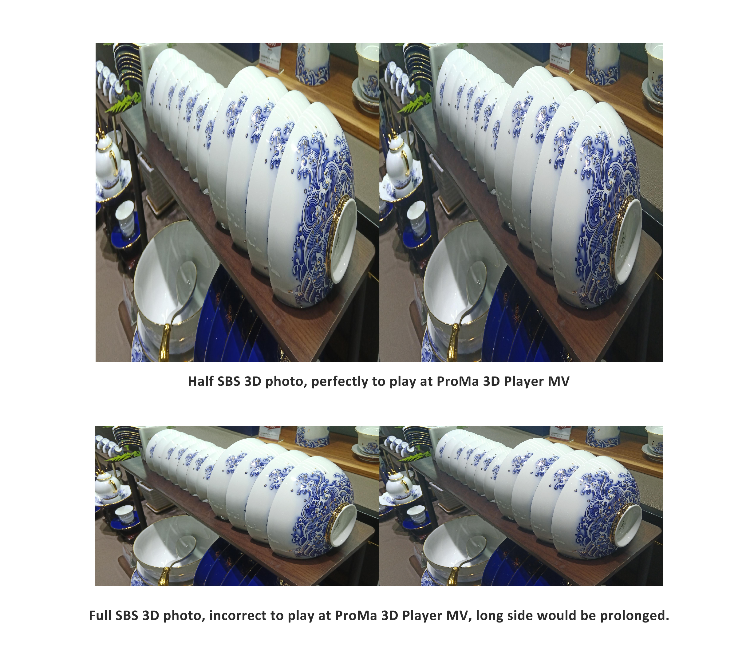
5, Once it shows the side by side 3D, you save the photo. Press "Save As", then it will ask for the file name, you can put in the file name with suffix as xxxxx_2V3D, also you need to select the photo format as .jpg, so that your monitor would play it automatically.
Save as: it is to save the photo as another file without over write your original .mpo file, which is still there.
Save: is to save the file as over write the original file.
6, Once you finish the photos you want, then you can take out the USB, and plug into the ProMa 3D Player MV, then the photos would be uploaded and played automatically.
(You do not mind the original mpo files in the USB, they would not be uploaded to the player, as the player does not recognize them.)
Notice:
1, The ProMa 3D Player MV would automatically recognize and play the file formats as its suffix:
Side by Sid 3D name as: xxxxx_2V3D
Up and down 3D name as: xxxxx_TB3D
9 tile 3D name as: xxxxx_MV3D
2D to convert into 3D name as: xxxxx_1V3D
2, For 3D photos, you can setup the photo play time in the menu as 5 secs, 10 secs etc.
Steps: On the remote control, press button Setup >> System Control >> Play Time >> Select the play time you want and press OK
